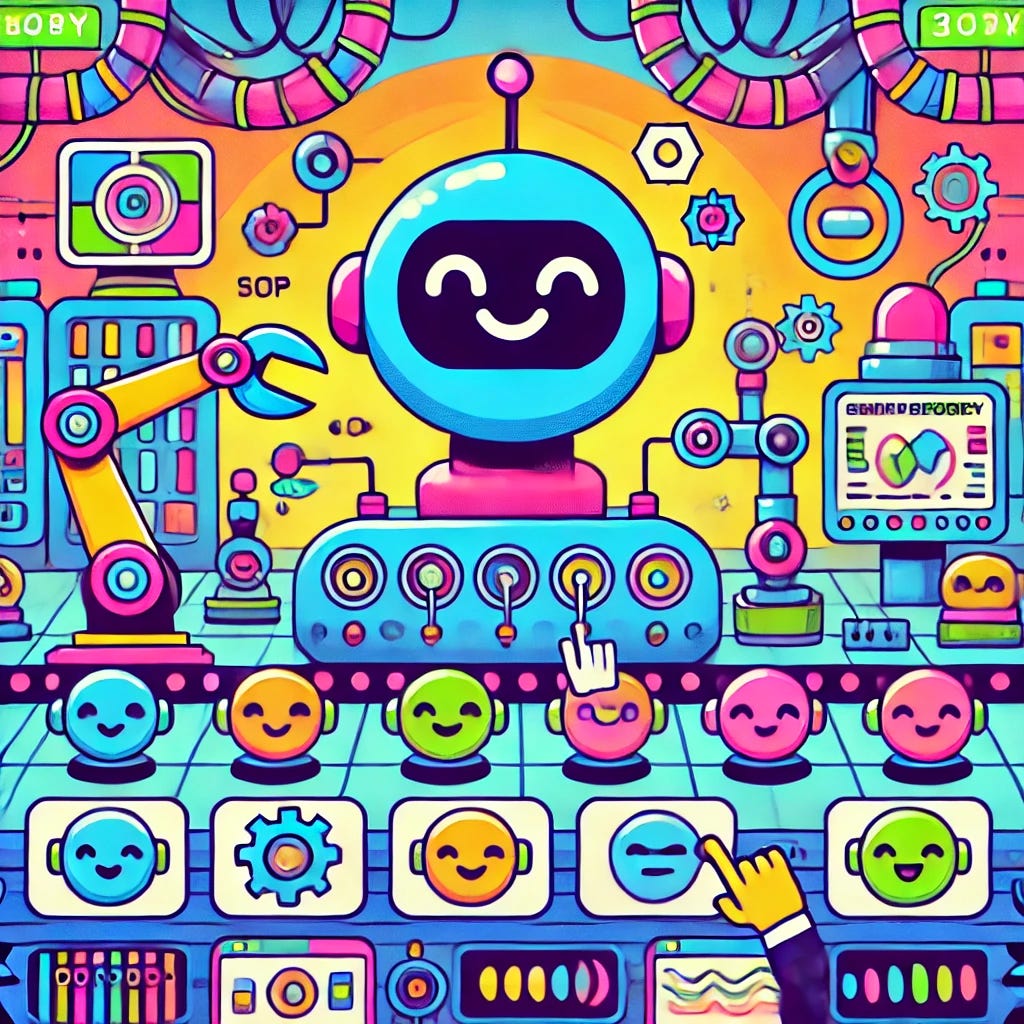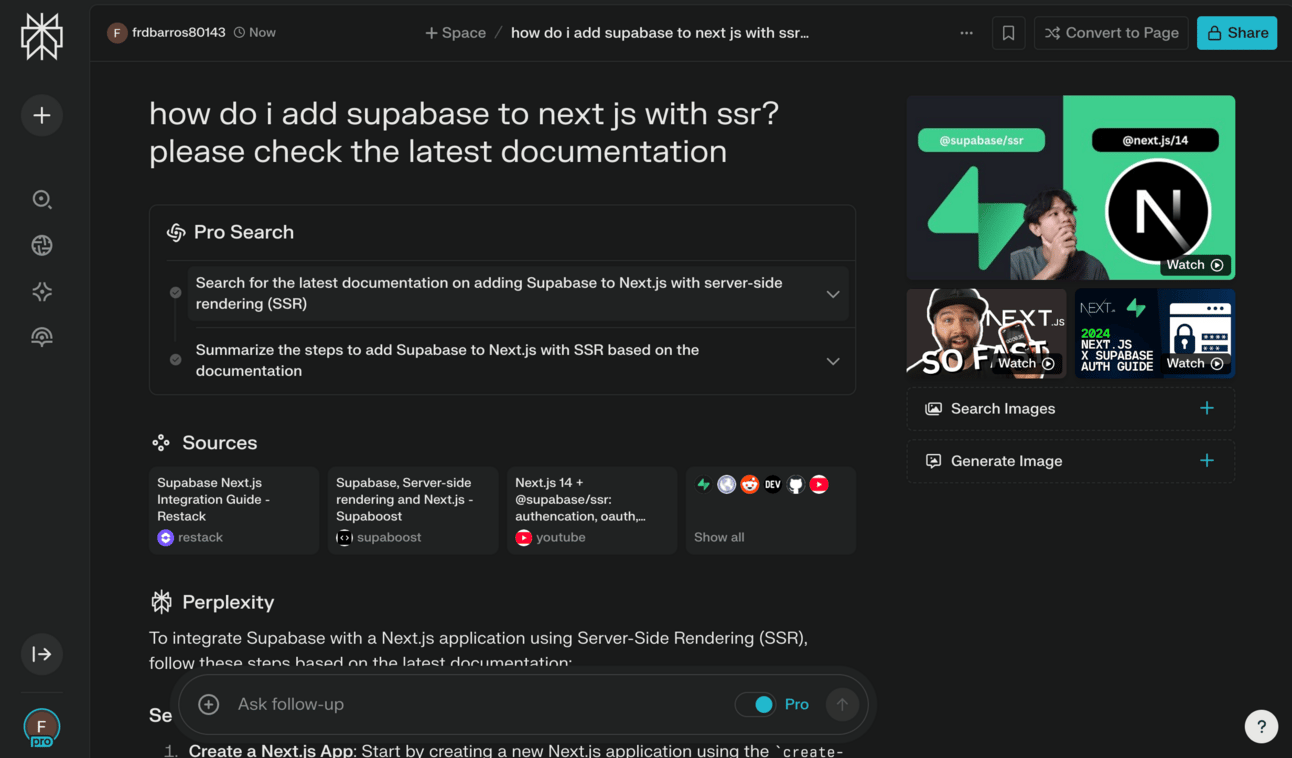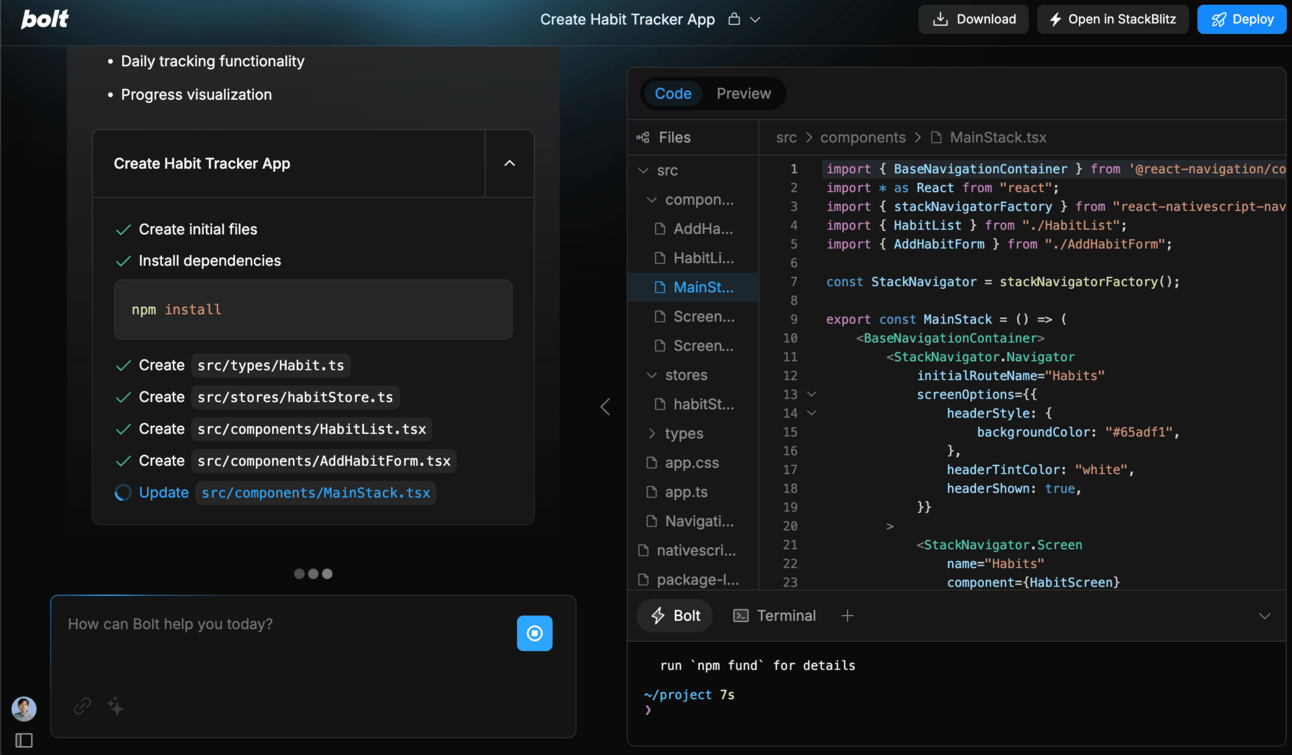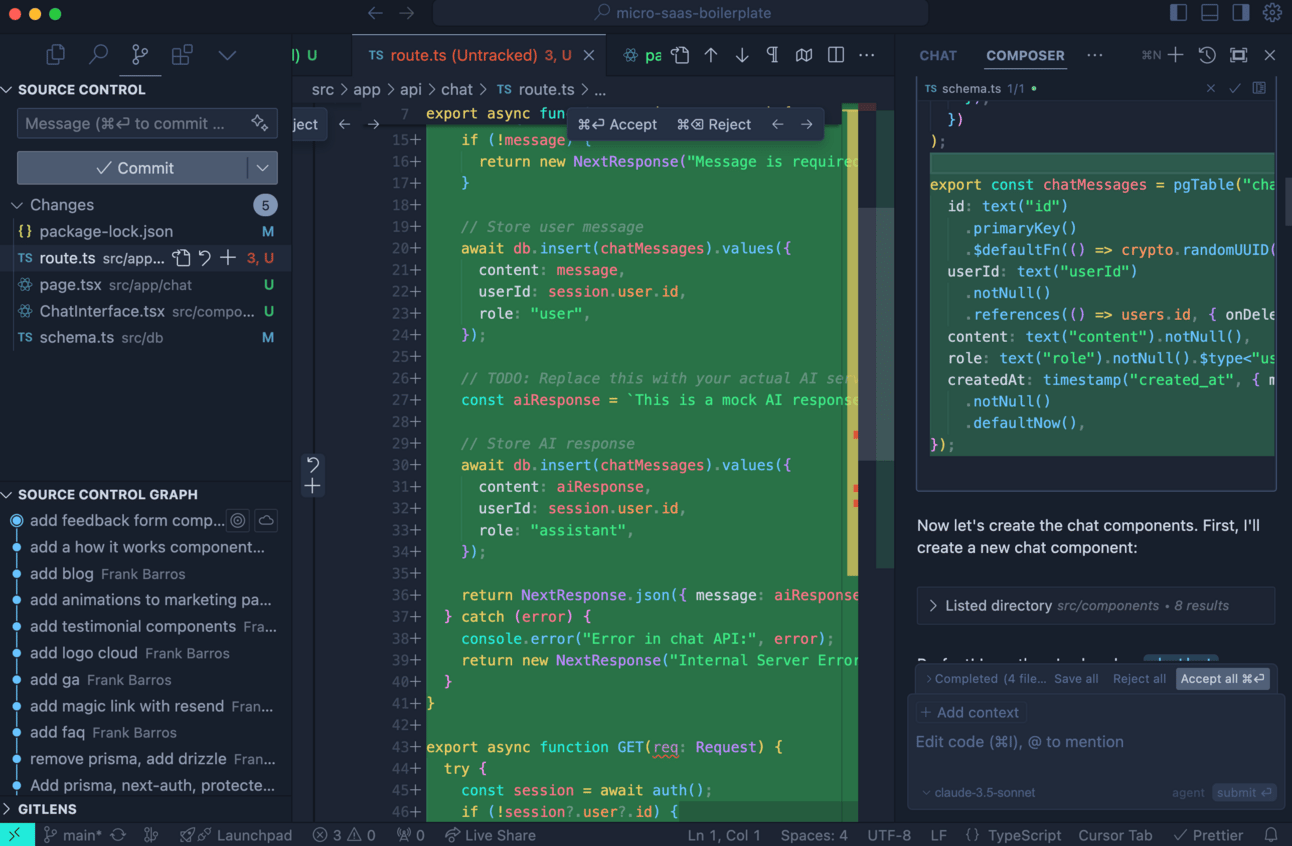Code at Lightning Speed: The Modern Developer's AI Workflow
Discover how to transform your development process with AI tools. A practical guide covering research, planning, UI generation, development, and debugging.
Introduction
Picture this: It's 3 AM, you’re surrounded by a fortress of energy drink cans, and you’re slowly going insane trying to center a div. We've all been there. But what if I told you that while you're wrestling with CSS, AI could have built three landing pages, generated a week's worth of unit tests, and probably written better documentation than that "TODO: fix this later" comment you left six months ago?
Welcome to the AI era. The hype isn’t just real, it's your new pair programmer.
In this guide, we'll cut through the BS and focus on practical, battle-tested strategies that will transform your development process. Whether you're a seasoned developer or just starting out, you'll learn how to leverage AI tools to ship code faster – without sacrificing quality or control. Let's dive in.
The Modern AI Development Stack (as of December 2024)
The AI development landscape has grown significantly, with clear leaders emerging in each category. Here’s my current tech stack.
Research and Exploration
Perplexity - Real-time AI research assistant
Claude API (via Typing Mind) - In-depth technical analysis
Planning
ChatGPT - Project planning and roadmapping
UI Scaffolding
Bolt.new - Rapid UI prototyping and generation
Boilerplate templates - My own custom, framework-specific templates
Development
Cursor - AI-powered code editor
Debugging
Repomix - Package up your code for easy LLM consumption
Cursor and Perplexity
The AI-Powered Development Process
Research and Exploration Phase
Gone are the days when research meant endlessly scrolling through random web forums. The landscape has completely transformed.
Perplexity has become an essential partner in the exploratory phase. It’s my go-to research companion, a sophisticated search engine that actually understands context. Instead of having to piece together information from multiple sources yourself, it synthesizes knowledge in real-time, helping you understand anything. It's particularly brilliant when you're trying to understand a new technology or researching the feasibility of an idea. The best part is that it’s up to date, unlike other LLMs which have knowledge cut-offs.
For deeper dives, I've found the combination of Claude API with Typing Mind to be incredibly powerful. Claude Sonnet 3.5 in my estimation is currently the best LLM for general programming. Typing Mind on the other hand is a wrapper for your LLM APIs, not too dissimilar from ChatGPT’s web interface. It provides a ton of amazing functionality including prompt management and powerful extensions. I primarily use Claude to get a general idea of how to implement a difficult technical task such as AI agents or cloud infrastructure.
Planning Phase
Planning has never been the most exciting part of any project.
ChatGPT, particularly with the latest o1 model, has become surprisingly adept at planning and breaking down ambitious projects into digestible chunks. Feed it your project requirements, and ask it to help you craft a realistic roadmap and timeline that actually makes sense – no more "yeah, we can build Facebook in two weeks" estimates.
The key here is focusing on the lean MVP approach. It's like having a pragmatic product manager who isn't emotionally attached to that one feature everyone thinks they need but no one will actually use. The AI helps prioritize what truly matters for your MVP or feature, keeping you focused on shipping rather than getting lost in the endless sea of "nice-to-haves."
Another tip- have o1 break down your tasks by week for a straightforward, actionable to do list, all without having to touch Jira or hire a project manager.
UI Scaffolding
This is where things get really interesting. Bolt.new has completely changed the game when it comes to initial UI development. Imagine describing what you want in plain English and getting a fully functional UI in return – it's like having a UI designer and front-end developer at your beck and call. Now combine this with a boilerplate template from Github and you have the recipe for truly rapid prototyping. I’m taking hours, not months for a full-fledged MVP.
As of writing, Bolt currently isn’t at a stage where it can successfully build full-stack - it’s backend capabilities are still lacking. But for quick UI prototyping it is second to none. v0.dev is a good option as well but I’ve found Bolt to be less buggier and more versatile.
Development Phase
Cursor has emerged as the definitive AI-powered IDE. Its strength lies in understanding your entire codebase as a coherent system rather than isolated files. It’s got auto-complete and built-in chat, similar to Github Copilot. But it truly shines with the Composer feature, a tool that creates and edits multiple files at once. In agent mode, it literally spins up entire features in the blink of an eye.
There are many techniques to optimize Cursor use which I’ll document in an upcoming article. But one easy thing you can do to get started is to create a .cursorrules configuration file in the root of your project, that allows you to define project-specific patterns and preferences, essentially teaching the AI your team's coding standards.
Debugging Phase
Debugging has evolved significantly with the emergence of AI-powered tools.
Cursor serves as an excellent first line of defense, handling many common coding issues directly in your editor with its integrated AI capabilities.
When faced with newer issues, particularly those related to recent package updates or newer frameworks, Perplexity AI proves invaluable. Its real-time search and analysis capabilities help you find current solutions and workarounds, especially useful when dealing with breaking changes or newly reported bugs.
If you're tackling more complex issues that require deeper codebase understanding, Repomix offers a unique approach. By automatically packaging your code in an AI-friendly format, it enables large language models like Claude or ChatGPT to analyze your entire codebase context. This comprehensive view allows them to provide more targeted and effective solutions than traditional document-based debugging approaches.
With these tools, debugging has become easier than it’s ever been. What once caused endless frustration (and possibly a few keyboard-shaped dents in the wall) can now be approached systematically and solved efficiently, letting developers focus on what matters most: building great software.
Key Tips for Success
Master AI-Enhanced Learning
The most successful developers in the AI era aren't those who blindly copy-paste code – they're the ones who use AI as a learning accelerator. While AI can generate solutions quickly, understanding the underlying principles is what sets exceptional developers apart. Use AI to explain complex concepts, break down unfamiliar patterns, and explore alternative approaches. This deeper understanding will help you move faster and make better architectural decisions.
Maintain Critical Oversight
AI is a powerful ally, but it's not infallible. Develop a systematic approach to working with AI-generated code:
Review code thoroughly, especially around business logic and security-sensitive areas
Run comprehensive tests, including edge cases AI might have missed
Profile performance implications of AI suggestions
Validate architectural decisions
Pro-tip: ask the AI to generate tests and documentation to ensure accurate and optimal responses.
Stay Adaptable and Current
We're in the Wild West of AI right now. Success requires staying agile: experiment with new tools regularly, share discoveries with your team, and maintain a continuous learning mindset. The landscape changes weekly, but the fundamentals of good engineering remain constant.
Other Tools
Tools I’ve Dropped (for now)
v0.dev
Buggy, UI generation
Redundant with Bolt.new
GitHub Copilot
Haven’t tried, but interested
Windsurf
Replit
ChatGPT’s search functionality (as compared to Perplexity)
Lovable
Gemini 2.0 Multi-modal API
Conclusion
Remember that time when Copilot’s auto-complete felt like magic? We're living through something far bigger now. AI isn't just transforming software development – it's rewriting the rules of what's possible in a day's work. But here's the plot twist: the most powerful tool is still the one between your ears.
The real winners in this AI revolution aren't the developers who can prompt the fastest or generate the most code. They're the ones who've mastered the art of the human-AI tango – knowing when to let AI take the lead on the grunt work, and when to step in with the creative problem-solving that machines still can't touch.
Start small. Pick one piece of your workflow that's been driving you nuts, and let AI help shoulder the load. Experiment, fail fast, and build your own rhythm. As these tools evolve at breakneck speed, you'll want to be the developer who's surfing the wave, not the one watching from the shore.
The future of coding isn't human vs. AI – it's human and AI, in perfect harmony.